AbstractDataFileDialog#
This module contains an AbstractDataFileDialog.
- class AbstractDataFileDialog(parent=None)[source]#
Bases:
QDialogThe AbstractFileDialog provides a generic GUI to create a custom dialog allowing to access to file resources like HDF5 files or HDF5 datasets.
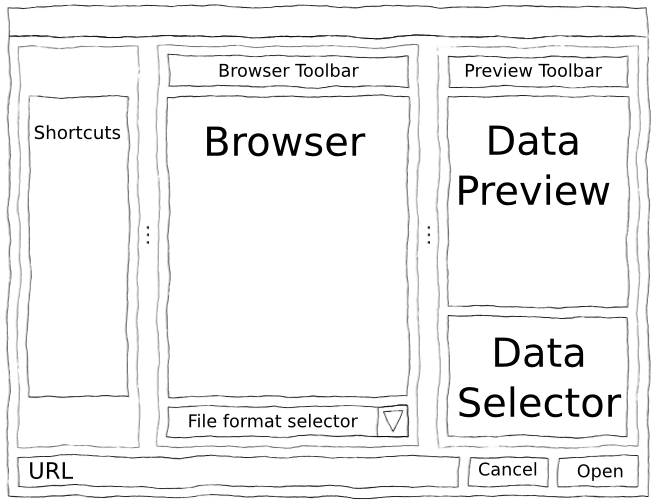
The dialog contains:
- Shortcuts: It provides few links to have a fast access of browsing
locations.
- Browser: It provides a display to browse throw the file system and inside
HDF5 files or fabio files. A file format selector is provided.
- URL: Display the URL available to reach the data using
- Data selector: A widget to apply a sub selection of the browsed dataset.
This widget can be provided, else nothing will be used.
- Data preview: A widget to preview the selected data, which is the result
of the filter from the data selector. This widget can be provided, else nothing will be used.
- Preview’s toolbar: Provides tools used to custom data preview or data
selector. This widget can be provided, else nothing will be used.
Buttons to validate the dialog
- hasPendingEvents()[source]#
Returns true if the dialog have asynchronous tasks working on the background.
- setViewMode(mode)[source]#
Set the current view mode.
- Parameters:
mode (qt.QFileDialog.ViewMode) – The new view mode
- selectUrl(url)[source]#
Sets the data dialog’s current data url.
- Parameters:
url (Union[str,DataUrl]) – URL identifying a data (it can be a DataUrl object)
- selectedUrl()[source]#
Returns the URL from the file system to the data.
If the dialog is not validated, the path can be an intermediat selected path, or an invalid path.
- Return type:
str
- selectedDataUrl()[source]#
Returns the URL as a
DataUrlfrom the file system to the data.If the dialog is not validated, the path can be an intermediat selected path, or an invalid path.
- Return type:
- history()[source]#
Returns the browsing history of the filedialog as a list of paths.
- Return type:
List<str>
