Widgets gallery¶
silx.gui.console Widgets¶
Widget |
Description |
|---|---|
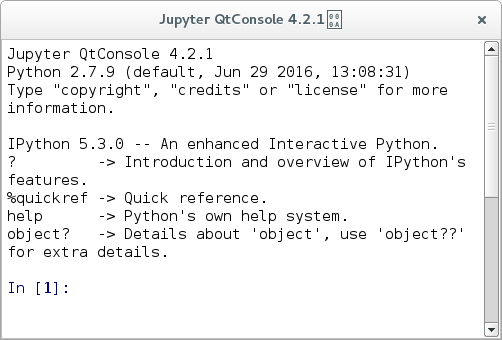
|
|
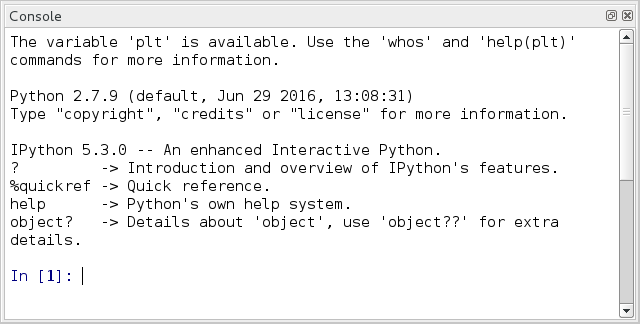
|
|
silx.gui.data Widgets¶
Widget |
Description |
|---|---|
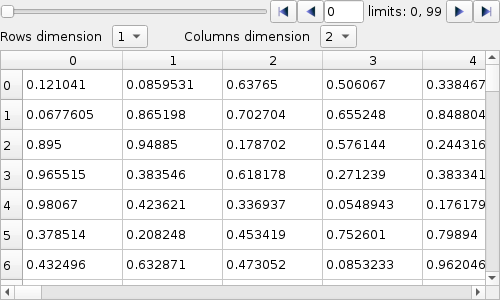
|
|
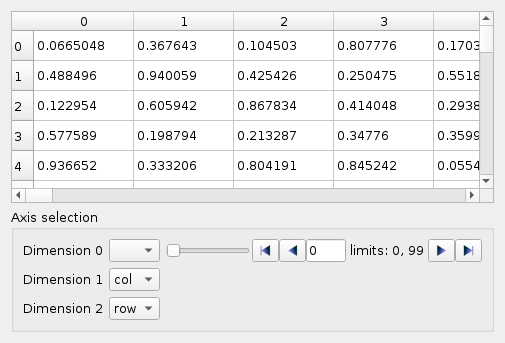
|
|
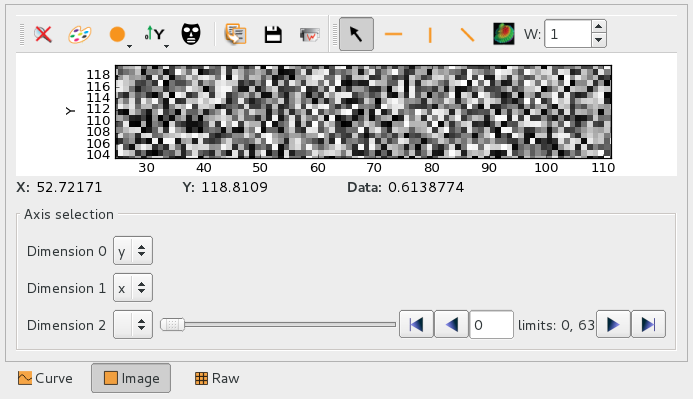
|
|
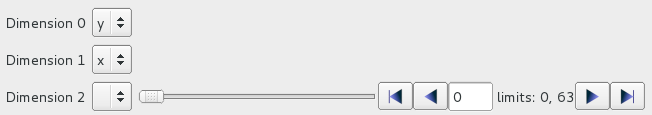
|
|
silx.gui.dialog Widgets¶
Widget |
Description |
|---|---|
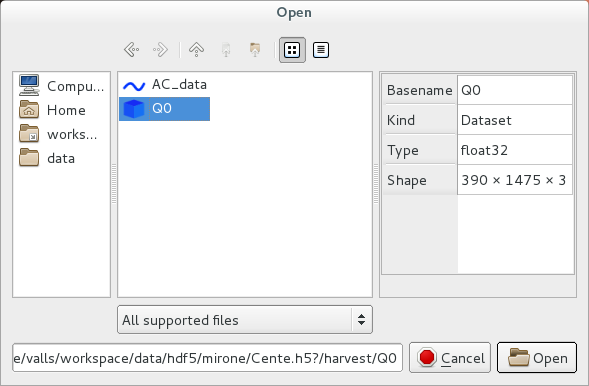
|
|
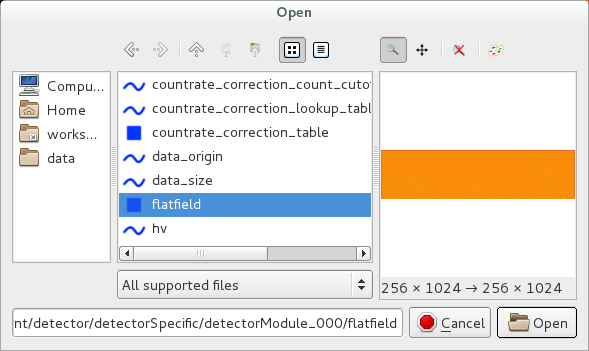
|
|
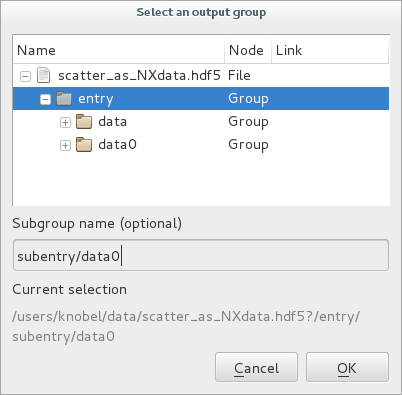
|
|
silx.gui.fit Widgets¶
Widget |
Description |
|---|---|
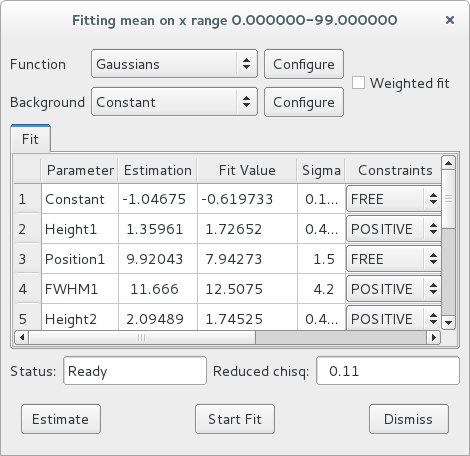
|
|
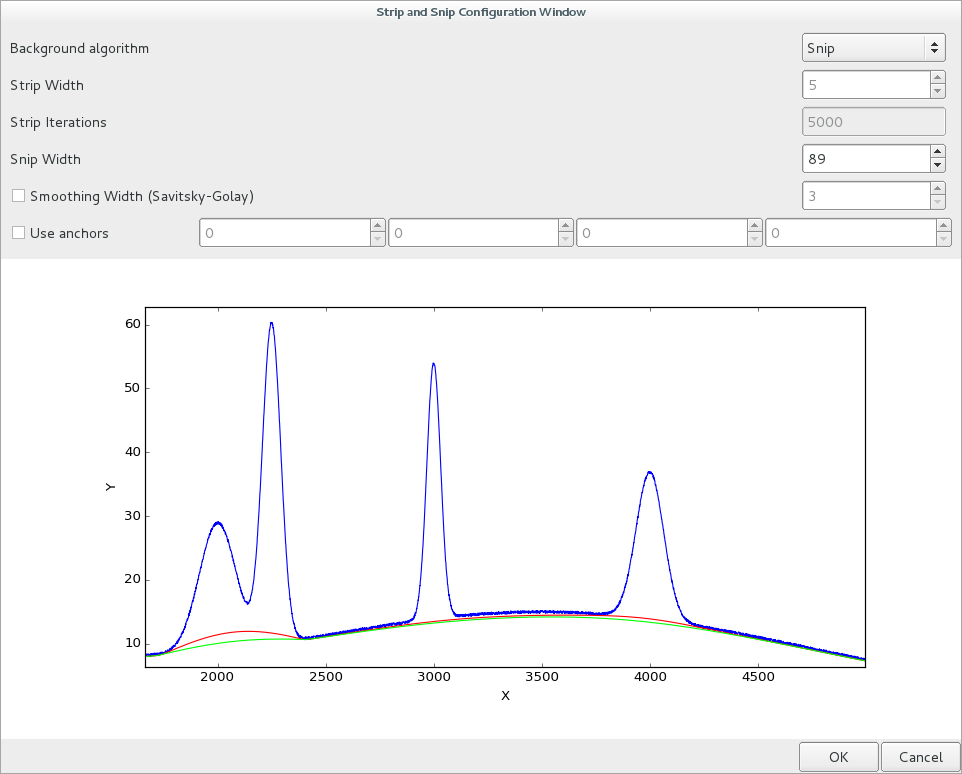
|
|
silx.gui.hdf5 Widgets¶
Widget |
Description |
|---|---|
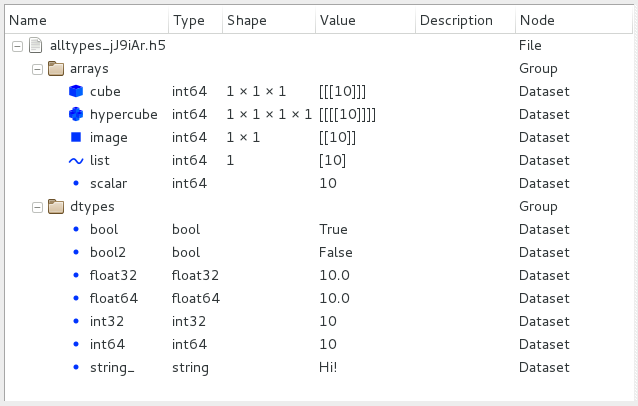
|
|
silx.gui.plot Widgets¶
Plotting widgets:
Widget |
Description |
|---|---|
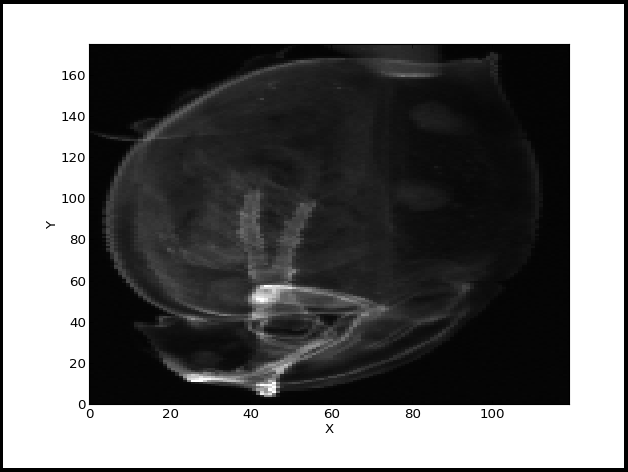
|
|
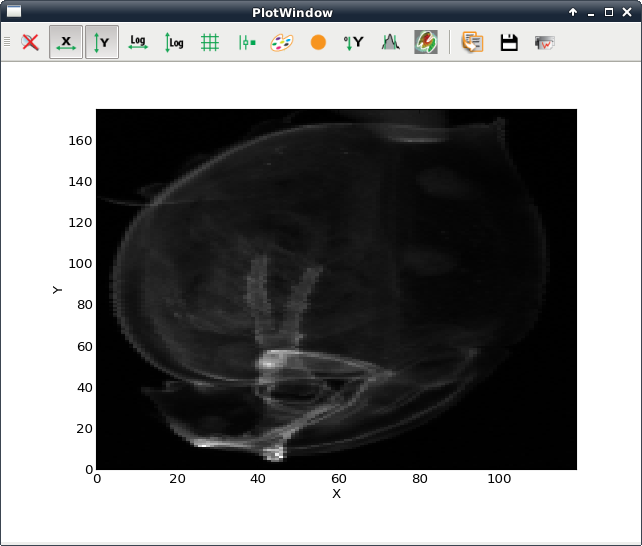
|
|
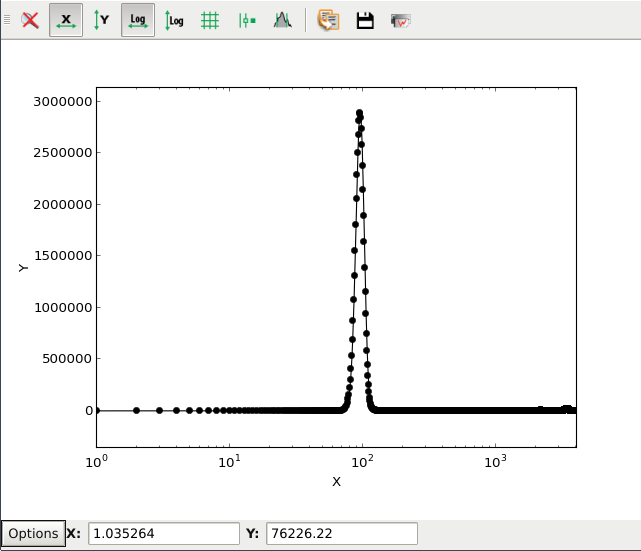
|
|
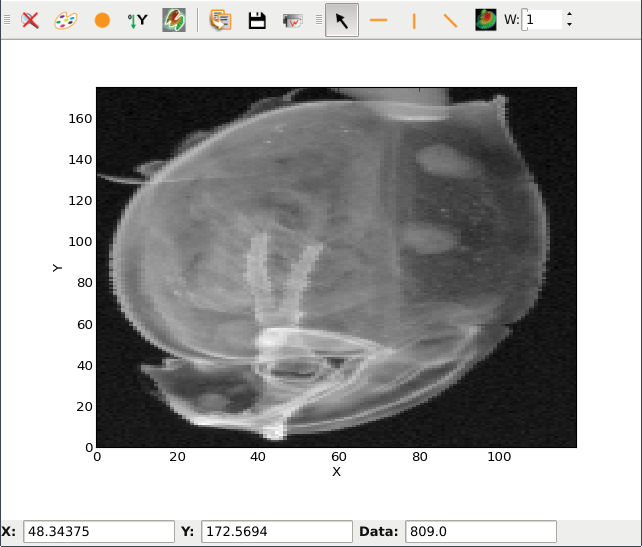
|
|
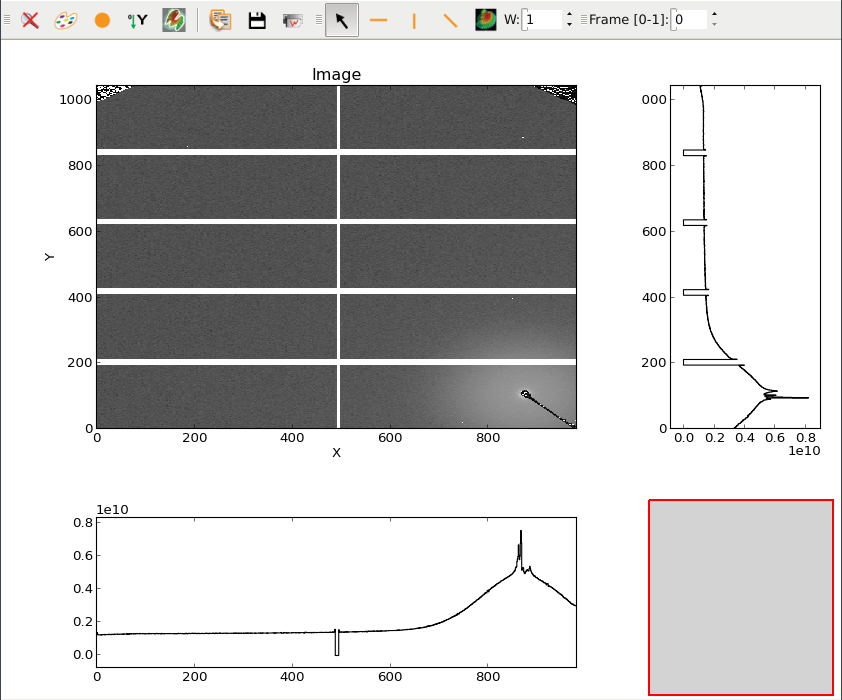
|
|
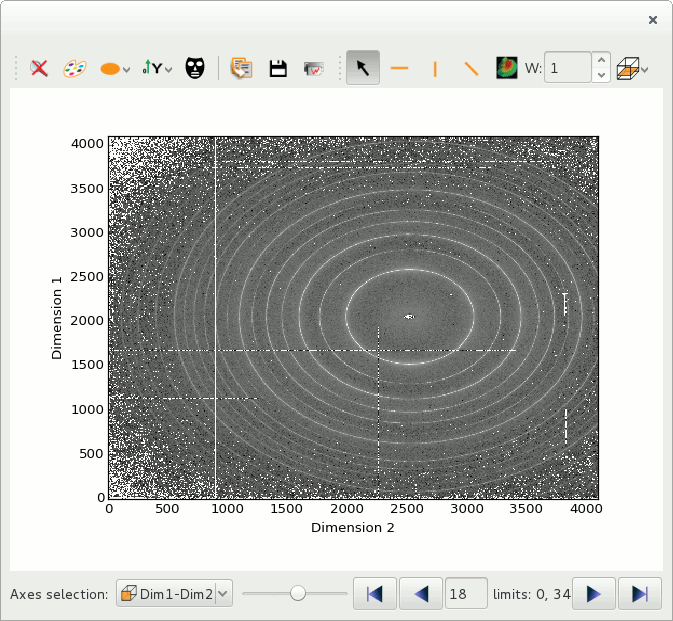
|
|
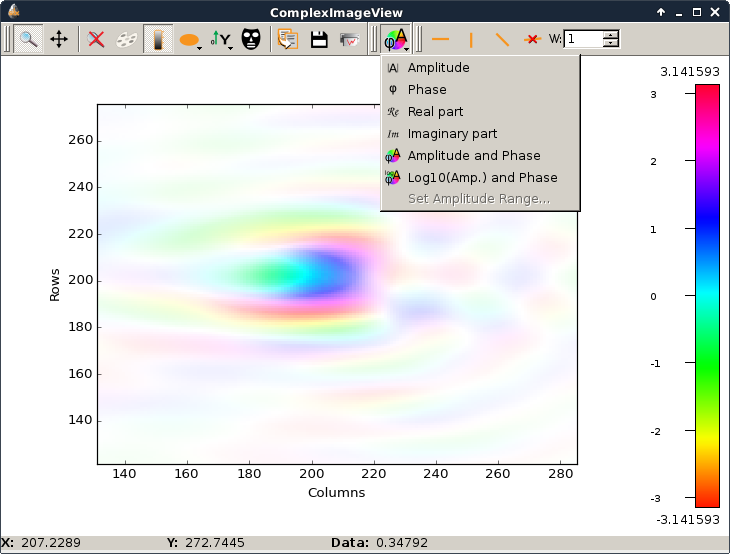
|
|
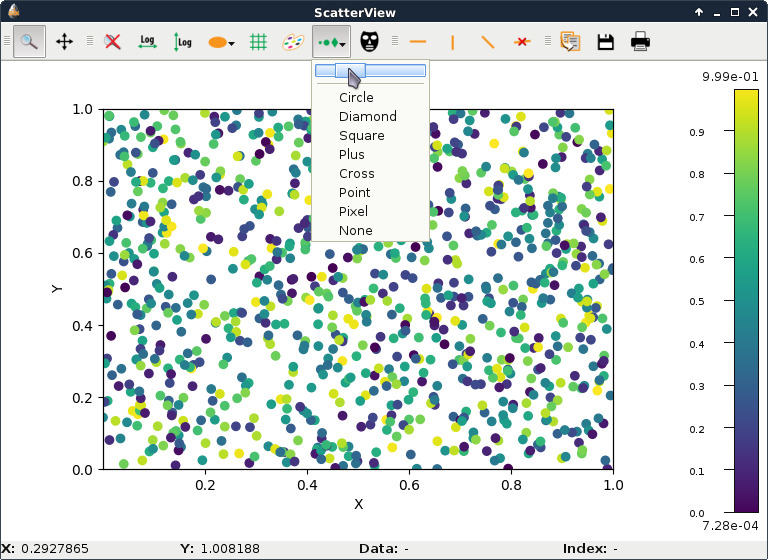
|
|
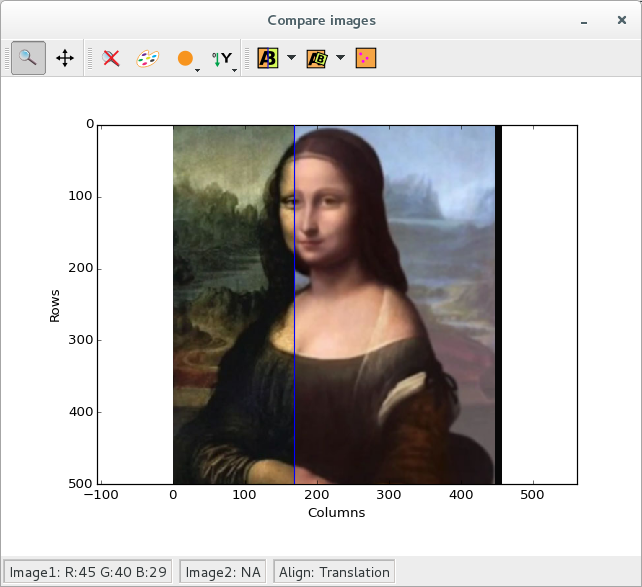
|
|
Additional widgets:
Widget |
Description |
|---|---|
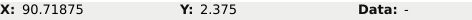
|
|
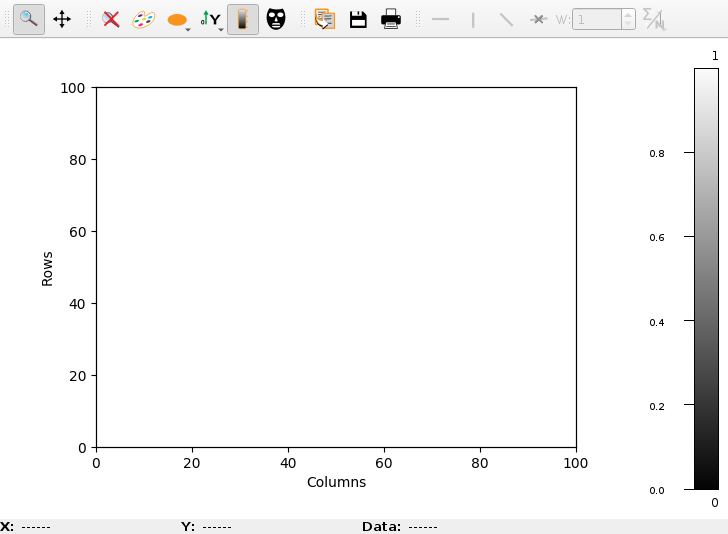
|
|
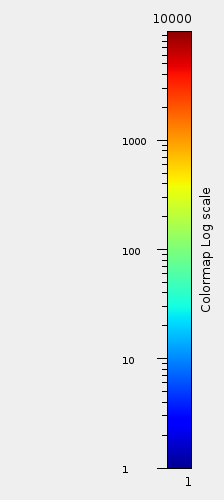
|
|
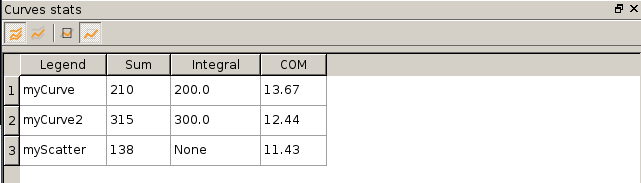
|
|
silx.gui.plot3d Widgets¶
Widget |
Description |
|---|---|
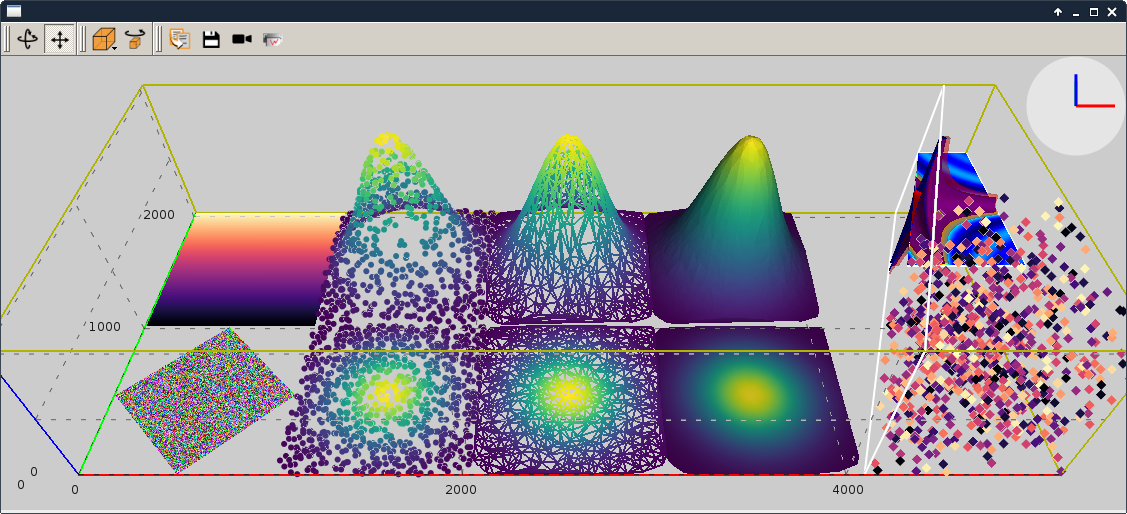
|
|
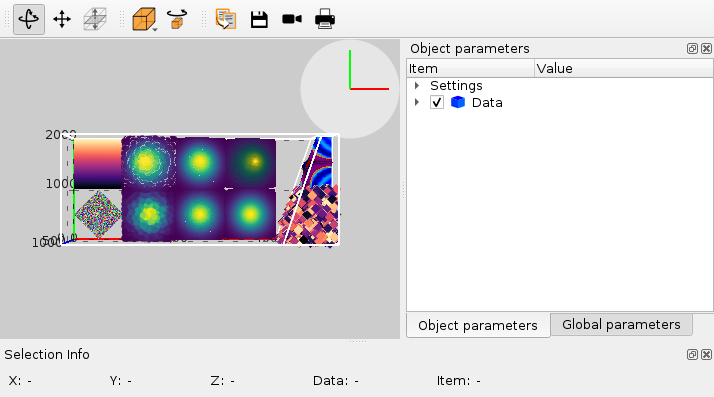
|
|
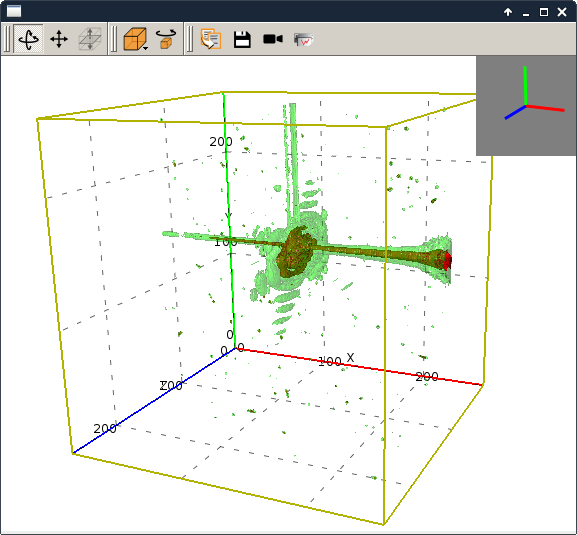
|
|
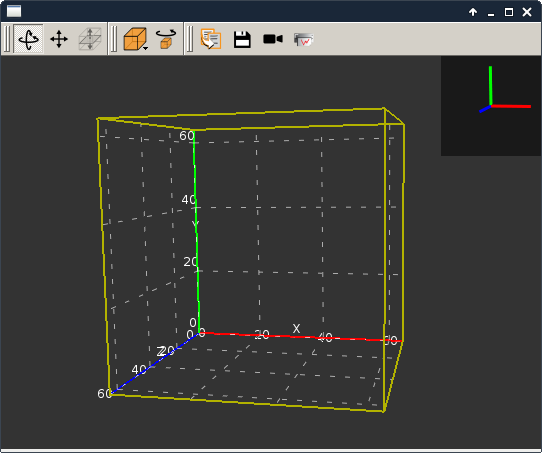
|
|
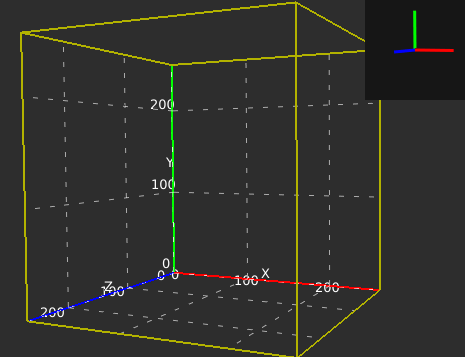
|
|
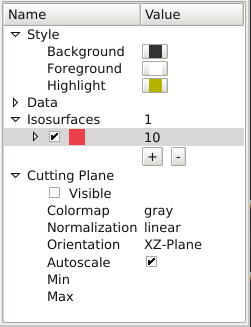
|
|
Additional widgets:
Widget |
Description |
|---|---|
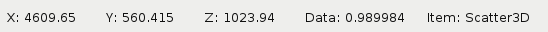
|
|
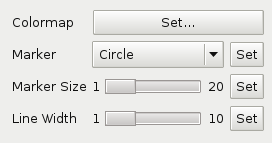
|
|
silx.gui.widgets Widgets¶
Widget |
Description |
|---|---|
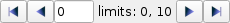
|
|

|
|

|
|

|
|
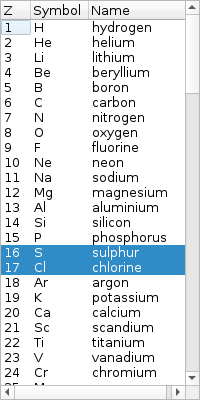
|
|
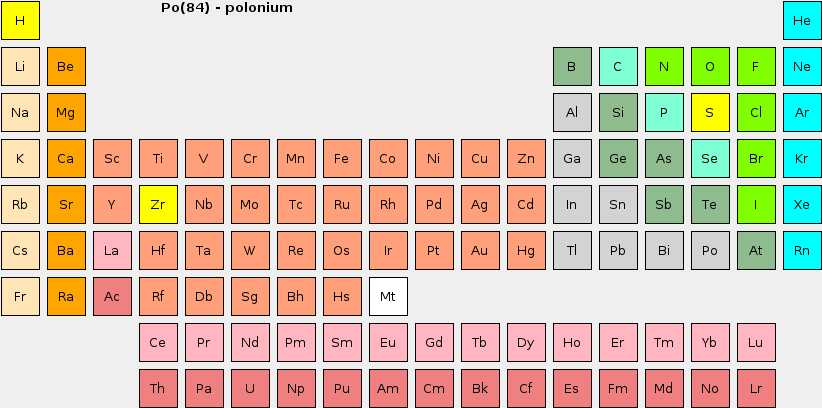
|
|
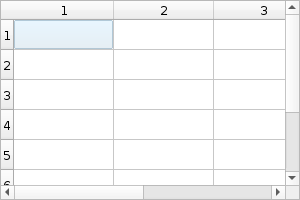
|
|

|
|

|
|
